在组织中不断增长的数据战略项目中,数据治理是首要任务,以确保数据工件得到治理、协调和记录良好,以便业务用户有意义地理解和解释数据。
作为数据治理工作的一部分,维护与数据实体相关的数据术语表/字典成为数据管理员的首要任务。 借助 Microsoft Purview,注册数据源后,数据所有者就可以开始记录实体。
有多种方法可以以编程方式使用 Microsoft Purview 实体,特别是在需要执行批量操作(例如动态记录大量表和列)时。
本文展示了如何使用 Python SDK 让 Purview 以编程方式批量记录 Purview 表列 – 假设有许多表和列需要根据参考表自动记录 – 如本示例中所示,数据字典在 Excel 中维护。
另一方面, 权限 REST API 可用于本机使用 REST API,而适用于 Purview 的 Python SDK 是一个包装器,可以更轻松地以编程方式与后端的 Purview Atlas REST API 进行交互。
对于其他 SDK 选项,请参阅以下文档:
。网: 适用于 .NET 的 Azure Purview SDK – 适用于 .NET 开发人员的 Azure | 微软学习
电源外壳: Az.Purview 模块 | 微软学习
假设数据字典保存在 Excel 电子表格中。 它可以是任何文本文件,甚至可以是数据库中维护的表。 就本文而言,它基于 Excel 文件。 数据所有者可以根据需要对其进行更新。 该架构很简单,如下所示,其中三列定义表名称、列及其描述。 Excel 电子表格可以位于任何位置,在撰写本文时,Excel 文件保存在 Fabric OneLake 中。
继续,文件被加载到 Pandas 数据框中; Fabric 中的 PySpark 笔记本。
计算机上需要安装以下Python SDK包,您可以使用pip install命令安装它们:
- azure 权限扫描
- 天蓝色身份
- azure 权限管理
- azure 权限目录
- azure 权限帐户
- 天蓝色核心
接下来,导入包如下:
from azure.purview.scanning import PurviewScanningClient
from azure.purview.catalog import PurviewCatalogClient
from azure.purview.administration.account import PurviewAccountClient
from azure.identity import ClientSecretCredential
from azure.core.exceptions import HttpResponseError
import os, json, requests
import pandas as pd从 Purview 端,确保服务主体分配给以下 Purview 角色 – 这些角色将在集合中分配。 Python 脚本将通过服务主体进行身份验证,其中需要这些角色来为此方案编写 SDK。
- 角色:集合管理员
- 角色:数据源管理员
- 角色:数据管理者
- 角色:数据读取器
返回笔记本,初始化服务主体身份验证所需的变量。
#Consider using Key Vault to store credentials
client_id = ""
client_secret = ""
tenant_id = " 这些值可以从 Microsoft Entra 中注册的应用程序轻松获取。 请参阅此处有关创建服务主体的文档:
在门户中创建 Microsoft Entra 应用程序和服务主体 - Microsoft 身份平台 | 麦克风...
安装所需的包并初始化服务主体相关变量后,编排的第一步是读取源数据字典 Excel 文件。
#Files/DataDictionary.xlsx
datadict = pd.read_excel('/lakehouse/default/Files/DataDictionary.xlsx', sheet_name="Data dictionary")接下来,定义了正在调用的函数,这些函数构成了脚本的大部分。
collection_name = "datawarehouse"
reference_name_purview = "enterprisepurview" #Purview account name
def get_credentials():
credentials = ClientSecretCredential(client_id=client_id, client_secret=client_secret, tenant_id=tenant_id)
return credentials这 获取凭据() 函数初始化 ClientSecretCredential 对象,该对象用作包装器以针对 Purview API 进行身份验证。
def get_catalog_client(reference_name_purview):
credentials = get_credentials()
client = PurviewCatalogClient(endpoint=f" credential=credentials, logging_enable=True)
return client这 get_catalog_client(reference_name_purview) 初始化主要访问 Purview 目录接口的 PurviewCatalogClient 对象。 这是客户端包装器,主要用于执行列描述的更新。
def get_admin_client(reference_name_purview):
credentials = get_credentials()
client = PurviewAccountClient(endpoint=f" credential=credentials, logging_enable=True)
return client这 get_admin_client(参考名称_权限) 初始化用于访问管理权限操作(包括查询集合对象)的客户端包装器。
def get_collection_Id(collection_name):
try:
client = get_admin_client(reference_name_purview)
except ValueError as e:
print(e)
collection_name_unique_id = ''
collection_list = client.collections.list_collections()
for collection in collection_list:
print(collection["friendlyName"])
if collection["friendlyName"].lower() == collection_name.lower():
collection_name_unique_id = collection["name"]
return collection_name_unique_id这 get_collection_id(集合名称) 函数根据指定要查询的集合名称查询集合以获取集合 id – 请注意 集合名称 之前初始化的变量。
这是在创建集合时分配的更友好的集合名称,但是,此处的集合 id 很重要,可以通过以下函数以编程方式访问通过以下函数获取的集合项:
def queryCollection( collection_name, reference_name_purview):
purview_endpoint = f"
payload= {
"keywords": "*",
"filter": {
"and" : [
{
"or" :[
{
"collectionId":get_collection_Id(collection_name)
}
]
},
{
#Additional properties can be specified here to selectively choose the tables e.g., by qualifiedName, database server name and etc.
'entityType' : 'azure_sql_table'
}
]
}
}
# create the catalog client
try:
catalog_client = get_catalog_client(reference_name_purview)
except ValueError as e:
print(e)
json_results = catalog_client.discovery.query(payload)
return json_results通过传入两个参数集合名称和引用名称(即 Purview 帐户名称)来调用 queryCollection 函数,将返回 JSON 对象,如下所示。
提示: 该功能可以进一步增强,添加过滤器参数以选择性地专门选择实体 - 可以从数据字典文件中对其进行参数化。 如果表名维护在数据字典文件中,则可以循环此函数来选取所有表,并调用此函数来动态迭代列。
上面的 JSON 对象列出了在指定集合名称中找到的所有项目,这里感兴趣的是 Product 表 GUID,它可识别为 azure_sql_表 在里面 实体类型 对于上面有效负载中的对象之一。
在这种情况下,表就是实体。 上面的 GUID 用于查询列出给定实体(表)的列的实体项。
def getColumnDescription(columnName, tableName):
lookupCondition = datadict[(datadict["Column"] == columnName) & (datadict["Table"] == tableName)]
if len(lookupCondition) > 0:
return lookupCondition['Description'].iat[0]上面的单元格定义了另一个辅助函数,该函数根据传递的参数、表和列名称返回列描述。 查找基于加载到 Pandas 数据帧中的数据字典映射表。
代码的下一个单元格调用该函数 get_catalog_client(reference_name_purview) 初始化目录客户端包装对象以充当客户端接口。 然后使用客户端接口调用实体方法来查询实体项 - 请注意第 2 行中指定的表的 guid。
#Get entity by GUID
#Run the queryCollection function to query the collection items and find the table of interest to be documented
#GUID for the table of interest - e.g. Product
#Replace the GUID accordinly - below is for example only.
guid = "11698937-5942-4f90-ba7e-4bf6f6f60000"
catalog_client = get_catalog_client(reference_name_purview)
entity_response = catalog_client.entity.get_by_guid(guid)
response_Entities = entity_response['referredEntities']#Iterate all the columns in the collection and update its description based on mapping table
for guid in response_Entities.keys():
#get description from mapping table and update description in entity_response payload
entity_response['referredEntities']https://techcommunity.microsoft.com/t5/azure-architecture-blog/programmatically-documenting-table-columns-in-microsoft-purview/ba-p/4113919['attributes']['userDescription'] = getColumnDescription(entity_response['referredEntities']https://techcommunity.microsoft.com/t5/azure-architecture-blog/programmatically-documenting-table-columns-in-microsoft-purview/ba-p/4113919['attributes']['qualifiedName'].split("https://techcommunity.microsoft.com/")[-1].split("#")[-1] ,entity_response['referredEntities']https://techcommunity.microsoft.com/t5/azure-architecture-blog/programmatically-documenting-table-columns-in-microsoft-purview/ba-p/4113919['attributes']['qualifiedName'].split("https://techcommunity.microsoft.com/")[-1].split("#")[0] )
catalog_client.entity.create_or_update(entity_response)上面的新单元迭代所引用实体的 GUID,其中该单元之前已将变量初始化为 响应实体。 referedEntities 保存给定实体(表)的列信息。
GUID 用于访问集合中的referedEntity 项,并以编程方式分配属性属性userDescription(即列描述)。
上面的代码从枚举的referedEntity项目中提取列和表名称,该项目作为参数传递给函数getColumnDescription。 函数 getColumnDescription 根据映射表返回列描述。
这 合格名称 如下所示保存表名和列名,因此,一个单独提取其值的脚本如下所示。
第 5 行中的entity_response 初始化更新为实体返回的entity_response 的JSON 负载——在本例中为列描述(userDescription)。
单元格 7 的最后一行调用 create_or_update(entity_response)。
脚本运行完毕后 创建或更新 方法,前往 Purview 门户并查找产品表的列及其描述记录 - 请注意,Excel 映射文件中只列出了列的子集。 :微笑的脸和微笑的眼睛:
完整代码:
from azure.purview.scanning import PurviewScanningClient
from azure.purview.catalog import PurviewCatalogClient
from azure.purview.administration.account import PurviewAccountClient
from azure.identity import ClientSecretCredential
from azure.core.exceptions import HttpResponseError
import os, json, requests
import pandas as pd
#Consider using Key Vault to store credentials
client_id = ""
client_secret = ""
tenant_id = " 0:
return lookupCondition['Description'].iat[0]
#Get entity by GUID
#Run the queryCollection function to query the collection items and find the table of interest to be documented
guid = "11698937-5942-4f90-ba7e-4bf6f6f60000"
catalog_client = get_catalog_client(reference_name_purview)
entity_response = catalog_client.entity.get_by_guid(guid)
response_Entities = entity_response['referredEntities']
#Iterate all the columns in the collection and update its description based on mapping table
for guid in response_Entities.keys():
#get description from mapping table and update description in entity_response payload
entity_response['referredEntities']https://techcommunity.microsoft.com/t5/azure-architecture-blog/programmatically-documenting-table-columns-in-microsoft-purview/ba-p/4113919['attributes']['userDescription'] = getColumnDescription(entity_response['referredEntities']https://techcommunity.microsoft.com/t5/azure-architecture-blog/programmatically-documenting-table-columns-in-microsoft-purview/ba-p/4113919['attributes']['qualifiedName'].split("https://techcommunity.microsoft.com/")[-1].split("#")[-1] ,entity_response['referredEntities']https://techcommunity.microsoft.com/t5/azure-architecture-blog/programmatically-documenting-table-columns-in-microsoft-purview/ba-p/4113919['attributes']['qualifiedName'].split("https://techcommunity.microsoft.com/")[-1].split("#")[0] )
catalog_client.entity.create_or_update(entity_response) 总之,整个程序可以自动化,使用数据字典参考表动态记录 Purview 中的实体。 本文提供了如何使用 Python SDK for Purview 以编程方式记录 Purview 中的实体(通常是需要记录大量实体的情况)的指南。 功能 查询集合 将是添加更多参数以动态循环要记录的实体的函数。 整个 Python 脚本可以与部署到的代码一起编排 Azure 函数 或者通过 Fabric 中的笔记本安排按计划的时间间隔运行 - 当然可以考虑几个选项。
使用 Python SDK 时,请在此处阅读有关实体负载的更多信息: azure.purview.catalog.operations 包 — 适用于 Python 2.0.0 的 Azure SDK 文档 (windows.net)。
感谢我的同事 Samarendra Panda 分享设计模式。
此处维护的 GitHub 存储库: purview-playground/metadata_extract_for_reporting 位于 main · Sam-Panda/purview-playground · GitHub。
有关探索 Purview 的 REST API 的其他文章:使用 Python 探索 Purview 的 REST API (microsoft.com)
有关 REST API 文档,请参阅此处: 实体-REST API(Azure 权限)| 微软学习。
1713533015
#使用 #Purview #Python #SDK #以编程方式记录 #Microsoft #Purview #中的表列
2024-04-15 15:57:13

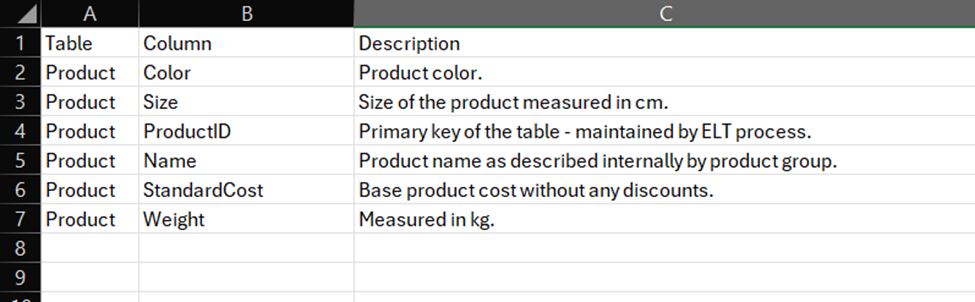
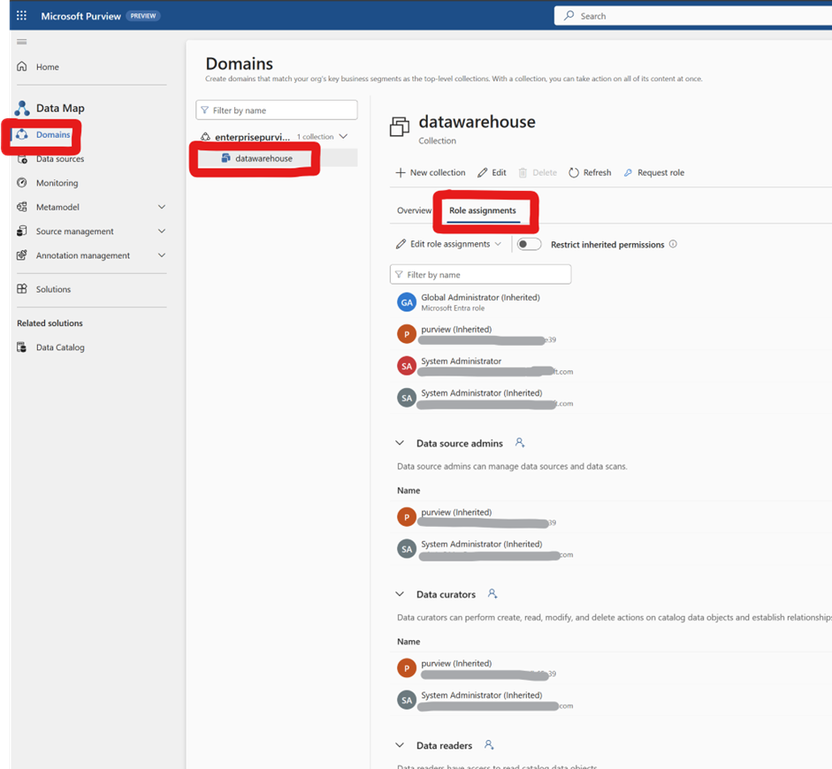
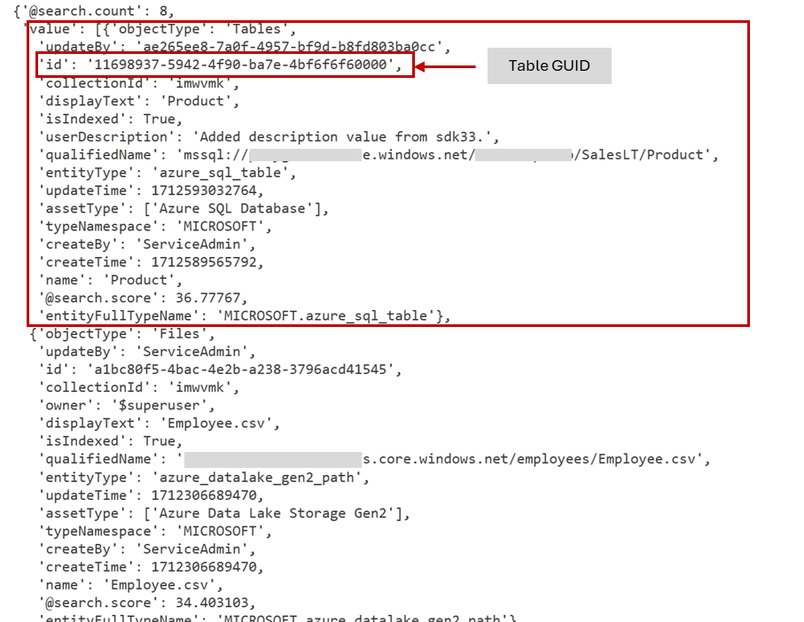
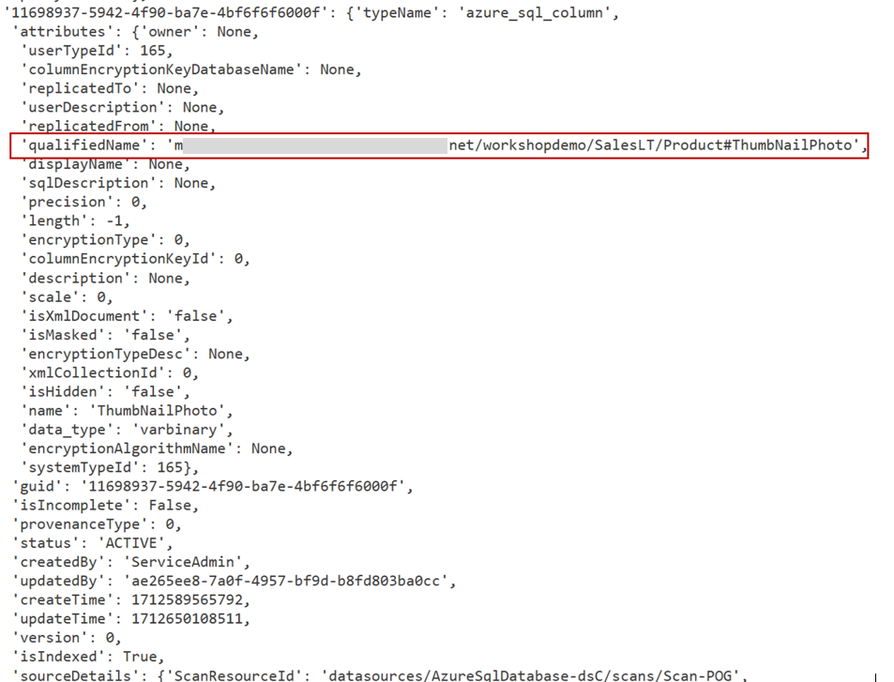
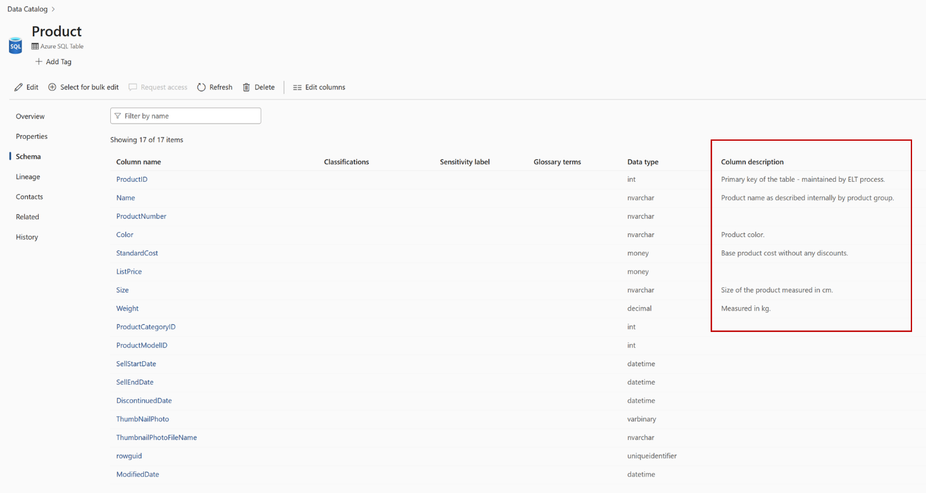
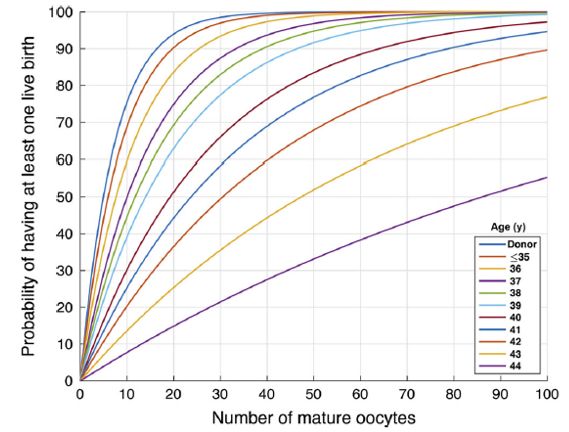
/https://i.s3.glbimg.com/v1/AUTH_bc8228b6673f488aa253bbcb03c80ec5/internal_photos/bs/2023/e/V/BSYm8SRYyToXNNV75i8g/53327875618-72174d0235-o.webp)







